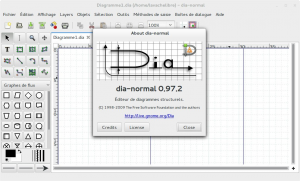 Si vous cherchez à réaliser des schémas et autres diagrammes en environnement Mac, vous avez pas mal de petites applications sympa : OmniGraffle, Mindcad, Graphviz, etc. Et évidemment aussi pas mal d’applications en ligne.
Si vous cherchez à réaliser des schémas et autres diagrammes en environnement Mac, vous avez pas mal de petites applications sympa : OmniGraffle, Mindcad, Graphviz, etc. Et évidemment aussi pas mal d’applications en ligne.
Pour ma part, je me suis tourné vers une solution libre : Dia. L’avantage est que l’application est très complète au niveau des outils que vous pourrez utiliser. Elle est par ailleurs assez facile à prendre en main et vous pouvez la retrouver quelque soit votre environnement (Mac, PC Linux, PC Windows). Par contre, elle tourne en environnement X11, avec les défaut qui vont avec (ergonomie, graphisme, raccourcis clavier, etc.).
A ce sujet, le logiciel X11 n’étant plus maintenant intégré à OS X, logiciel X11 n’est plus inclus à OS X. les bibliothèques clientes pour OS X sont disponibles sur le site du projet XQuartz, accessible à l’adresse http://xquartz.macosforge.org.
Le problème avec Dia sous Yosemite
Avec mon passage en 10.10 (Yosemite), je ne m’étais pas aperçu (et pour cause, je n’utilise pas Dia tous les jours) que Dia ne fonctionnait plus. Après une rapide recherche avec l’ami Google, je suis tombé sur la solution sur ce blog.
Du coup, je vous propose une solution en une ligne de commande ici. J’ai en effet modifié le fichier bin en utilisant la solution trouvée, mais en ajoutant un petit test pour que cela ne soit appliqué que si votre OS est bien une version supérieur à 10.10.
Voici le fichier patché :
#!/bin/sh
#
# Author: Aaron Voisine <aaron@voisine.org>
# Modifications:
# Michael Wybrow <mjwybrow@users.sourceforge.net>
# Jean-Olivier Irisson <jo.irisson@gmail.com>
# Steffen Macke <sdteffen@sdteffen.de>
CWD="`(cd \"\`dirname \\\"$0\\\"\`\"; echo \"$PWD\")`"
# e.g. /Applications/Dia.app/Contents/Resources/bin
TOP="`dirname \"$CWD\"`"
# e.g. /Applications/Dia.app/Contents/Resources
# Brutally add many things to the PATH. If the directories do not exist, they won't be used anyway.
# People should really use ~/.macosx/environment.plist to set environment variables as explained by Apple:
# http://developer.apple.com/qa/qa2001/qa1067.html
# but since no one does, we correct this by making the 'classic' PATH additions here:
# /usr/local/bin which, though standard, doesn't seem to be in the PATH
# newer python as recommended by MacPython http://www.python.org/download/mac/
# Fink
# MacPorts (former DarwinPorts)
# LaTeX distribution for Mac OS X
#export PATH="/usr/texbin:/opt/local/bin:/sw/bin/:/Library/Frameworks/Python.framework/Versions/Current/bin:/usr/local/bin:$CWD:$PATH"
# Check for X11
if [[ "" == $DISPLAY ]]; then
export DISPLAY=:0
fi
startx=`which startx`
if [[ "" == $startx ]]; then
if [[ ! -e /opt/X11/bin/startx ]]; then
osascript -e 'tell app "System Events" to display dialog "X11 (XQuartz) is not installed or not running. Would you like to visit xquartz.macosforge.org now in order to download and install XQuartz?" with icon 0'
if [[ $? -eq 0 ]]; then
open http://xquartz.macosforge.org
exit
fi
fi
fi
#########################################################
# Ajout Yvan GODARD / godardyvan@gmail.com
# Support de la version 10.10
# Référence http://navkirats.blogspot.de/2014/10/dia-diagram-mac-osx-yosemite-fix-i-use.html
versionOSX=$(sw_vers -productVersion | awk -F '.' '{print $(NF-1)}')
[[ ${versionOSX} -ge 10 ]] && export DISPLAY=:0
#########################################################
osascript -e 'tell app "XQuartz" to launch'
for i in `seq 1 30`; do
if [[ `ps aux | grep -v grep | grep startx | wc -l` -lt 1 ]]; then
sleep 1
fi
done
if [[ "$DISPLAY" =~ "/tmp" ]]; then
if [[ ! -e $DISPLAY ]]; then
export DISPLAY=:0
fi
fi
# Setup PYTHONPATH to use python modules shipped with Dia
ARCH=`arch`
PYTHON_VERS=`python -V 2>&1 | cut -c 8-10`
export PYTHONPATH="$TOP/python/site-packages/$ARCH/$PYTHON_VERS"
# NB: we are only preprending some stuff to the default python path so if the directory does not exist it should not harm the rest
# No longer required if path rewriting has been conducted.
export DYLD_FALLBACK_LIBRARY_PATH="$TOP/lib"
export DIA_BASE_PATH="$TOP"
export DIA_LIB_PATH="$TOP/dia"
export DIA_SHEET_PATH="$TOP/sheets"
export DIA_SHAPE_PATH="$TOP/shapes"
export DIA_XSLT_PATH="$TOP/xslt"
export DIA_SHAREDIR="$TOP"
export DIA_LOCALE_PATH="$TOP/share/locale"
mkdir -p "${HOME}/.dia-etc"
export FONTCONFIG_PATH="$TOP/etc/fonts"
export PANGO_RC_FILE="$HOME/.dia-etc/pangorc"
export GTK_IM_MODULE_FILE="$HOME/.dia-etc/gtk.immodules"
export GDK_PIXBUF_MODULE_FILE="$HOME/.dia-etc/gdk-pixbuf.loaders"
export GTK_DATA_PREFIX="$TOP"
export GTK_EXE_PREFIX="$TOP"
export XDG_DATA_DIRS="$TOP/share"
# Handle the case where the directory storing Dia has special characters
# ('#', '&', '|') in the name. These need to be escaped to work properly for
# various configuration files.
ESCAPEDTOP=`echo "$TOP" | sed 's/#/\\\\\\\\#/' | sed 's/&/\\\\\\&/g' | sed 's/|/\\\\\\|/g'`
# Set GTK theme (only if there is no .gtkrc-2.0 in the user's home)
if [[ ! -e "$HOME/.gtkrc-2.0" ]]; then
# Appearance setting
aquaStyle=`defaults read "Apple Global Domain" AppleAquaColorVariant 2>/dev/null`
# 1 for aqua, 6 for graphite, inexistant if the default color was never changed
if [[ "$aquaStyle" == "" ]]; then
aquaStyle=1 # set aqua as default
fi
# Highlight Color setting
hiliColor=`defaults read "Apple Global Domain" AppleHighlightColor 2>/dev/null`
# a RGB value, with components between 0 and 1, also inexistant if it was not changed
if [[ "$hiliColor" == "" ]]; then
hiliColor="0.709800 0.835300 1.000000" # set blue as default
fi
# Menu items color
if [[ aquaStyle -eq 1 ]]; then
menuColor="#4a76cd" # blue
else
menuColor="#7c8da4" # graphite
fi
# Format highlight color as a GTK rgb value
hiliColorFormated=`echo $hiliColor | awk -F " " '{print "\\\{"$1","$2","$3"\\\}"}'`
# echo $menuColor
# echo $hiliColorFormated
# Modify the gtkrc
# - with the correct colors
# - to point to the correct scrollbars folder
sed 's/OSX_HILI_COLOR_PLACEHOLDER/'$hiliColorFormated'/g' "$DIA_SHAREDIR/themes/CL/gtk-2.0/pre_gtkrc" | sed 's/OSX_MENU_COLOR_PLACEHOLDER/\"'$menuColor'\"/g' | sed 's/AQUASTYLE_PLACEHOLDER/'$aquaStyle'/g' | sed 's|${THEMEDIR}|'"$ESCAPEDTOP/themes/CL/gtk-2.0|g" > "${HOME}/.dia-etc/gtkrc"
export GTK2_RC_FILES="$HOME/.dia-etc/gtkrc"
fi
# If the AppleCollationOrder preference doesn't exist, we fall back to using
# the AppleLocale preference.
LANGSTR=`defaults read .GlobalPreferences AppleCollationOrder 2>/dev/null`
if [ "x$LANGSTR" == "x" ]
then
echo "Warning: AppleCollationOrder setting not found, using AppleLocale." 1>&2
LANGSTR=`defaults read .GlobalPreferences AppleLocale 2>/dev/null | \
sed 's/_.*//'`
fi
# NOTE: Have to add ".UTF-8" to the LANG since omitting causes Dia
# to crash on startup in locale_from_utf8().
export LANG="$LANGSTR.UTF8"
echo "Setting Language: $LANG" 1>&2
sed 's|${HOME}|'"$HOME|g" "$TOP/etc/pango/pangorc" > "${HOME}/.dia-etc/pangorc"
sed 's|${CWD}|'"$ESCAPEDTOP|g" "$TOP/etc/pango/pango.modules" \
> "${HOME}/.dia-etc/pango.modules"
cp -f "$TOP/etc/pango/pangox.aliases" "${HOME}/.dia-etc/"
sed 's|${CWD}|'"$ESCAPEDTOP|g" "$TOP/etc/gtk-2.0/gtk.immodules" \
> "${HOME}/.dia-etc/gtk.immodules"
sed 's|${CWD}|'"$ESCAPEDTOP|g" "$TOP/etc/gtk-2.0/gdk-pixbuf.loaders" \
> "${HOME}/.dia-etc/gdk-pixbuf.loaders"
exec "$CWD/dia-bin" --integrated
Appliquer la solution en patchant Dia
Pour appliquer le patch, je pars du principe que vous avez installé Dia à l’emplacement /Applications. Si ce n’est pas le cas il faudra modifier les commandes que vous trouverez ici.
Dans votre Terminal, lancez donc les commandes suivantes, après avoir vérifié que vous avez bien quitté Dia s’il était ouvert et fermé également X11/XQuartz :
curl --silent -Lk https://goo.gl/vfx0Th | sudo sh
Et normalement, cela devrait fonctionner !
Si ce n’est pas le cas, il ne vous reste plus qu’à modifier également votre fichier ~/.bash_profile. Pour cela on ouvre l’éditeur nano :
nano ~/.bash_profile
et on colle le contenu suivant :
export DISPLAY=:0
et on n’oublie pas d’enregistrer la modification avec [ctrl]+x et de valider (yes). Puis on recharge la modification, avant de retenter de lancer Dia :
source ~/.bash_profile
